Search Options
FirmTools Duplicate Photo Finder's search engine has several configuration options.
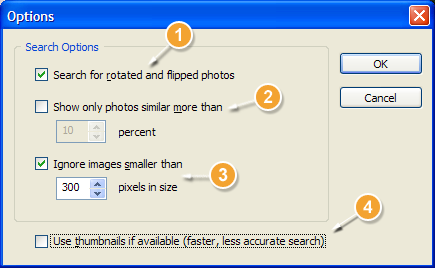
- Clear this check box to ignore rotated and flipped versions of the photo during the duplicates search (selected by default).
- Select this check box and enter the desired similarity level to perform more strict search (cleared by default).
- Clear this check box to perform the search on a small-sized photos also (not recommended if you have a lot of web design graphics, icons or something similar, cleared by default).
- Select this check box to use thumbnails stored in JPEG files for detecting duplicates. Greatly increases the search speed, however gives less accurate search results (cleared by default).
Click OK to store the parameters and you are ready to perform a new search.